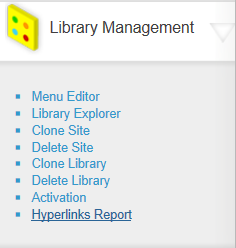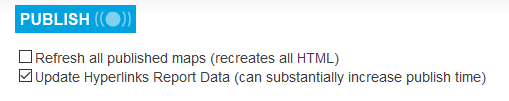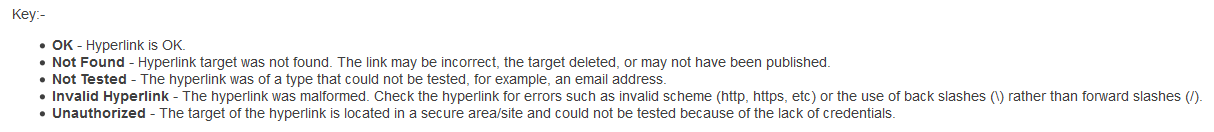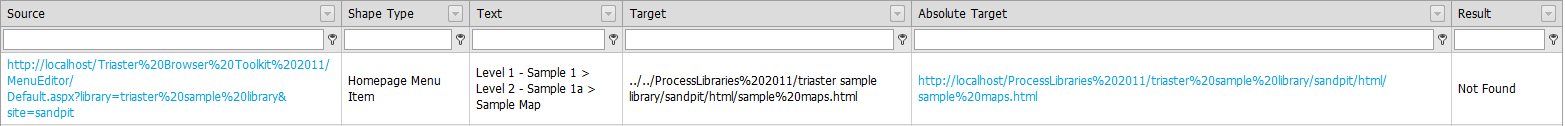REQUIRES CLONE/DELETE SITES AND LIBRARIES PERMISSION
Hyperlinks Report
The Hyperlinks Report is a report that is generated during a publish summarising the integrity of each hyperlink in the site.
Hyperlinks Report Location
The Hyperlinks Report can be found under Library Management on the Administrator Tab.
How To Use the Hyperlinks Report
To generate a Hyperlinks Report on publish, you must check the Update Hyperlinks Report Data box.
Keys
At the top of the report there is a 'Key' list which explains 5 possible results that are common values for the Result column.
Report Fields
The report contains fields which denote information about the specific hyperlink:
- Source - This value defines the map or location, e.g. Homepages, that the hyperlink has come from
- Shape Type - This value defines which shape the hyperlink is associated with
- Text - This value defines what text is being displayed on the shape
- Target - This value defines the relative path of the hyperlink
- Absolute Target - This value defines the absolute path to the hyperlink
- Result - This value defines the integrity of the hyperlink